FIRESTICK
How to setup IPTV on Firestick
1: From the home screen of your device, hover over the Find option.
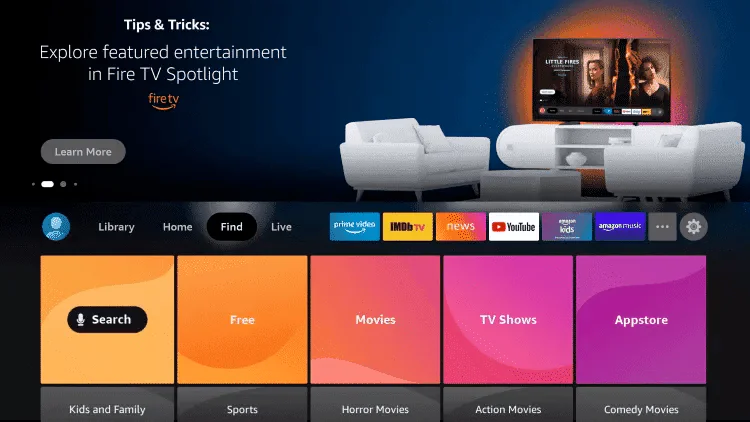
2: Click Search.
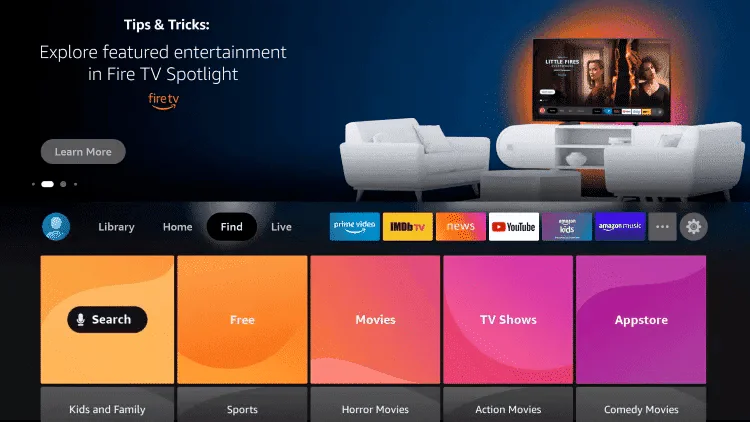
3: Search for and select Downloader.
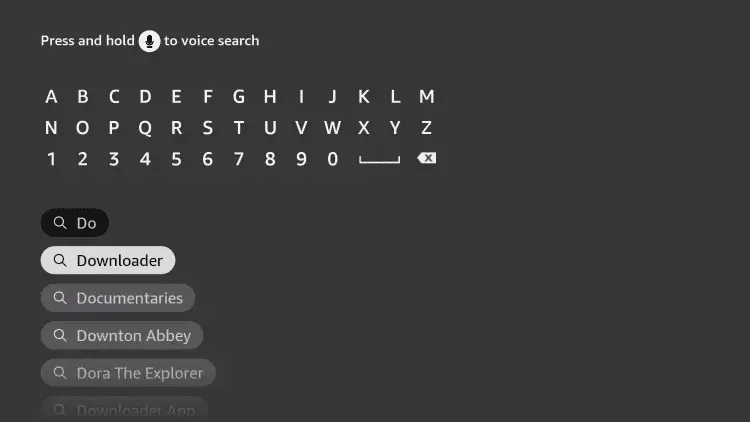
4: Choose the Downloader app.
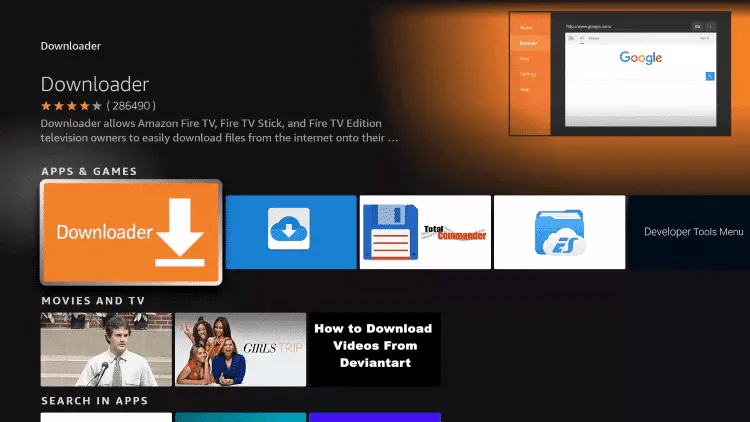
5: Click Download.
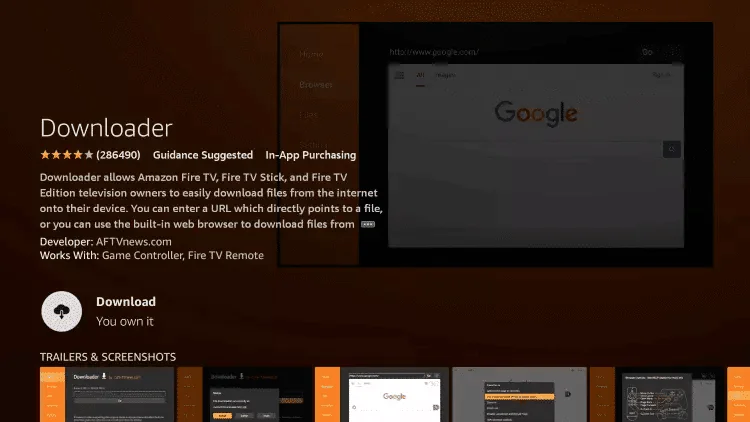
6: Once the app finishes installing click Open.
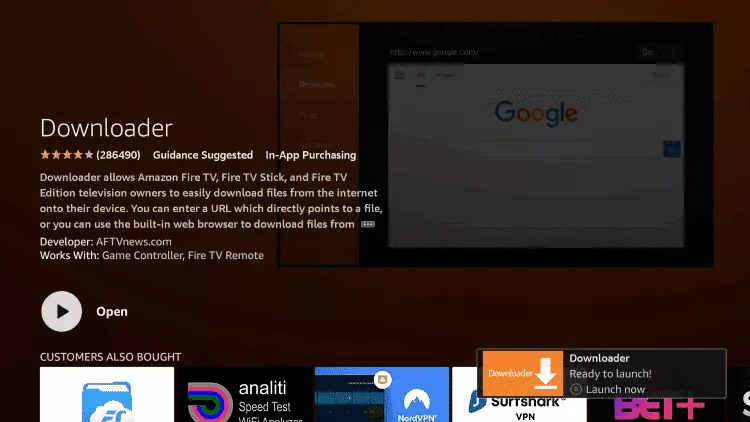
7: Return to the home screen and open Settings.
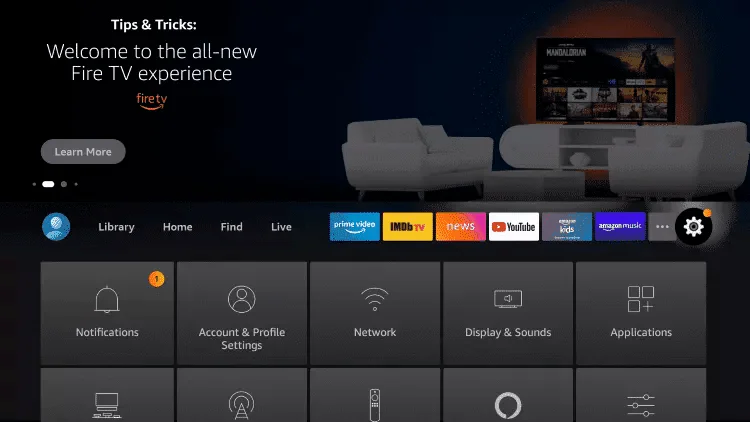
8: Click My Fire TV.
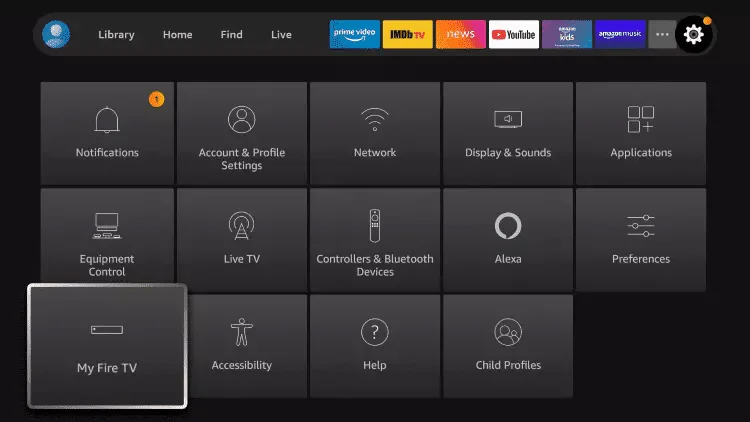
9: Choose Developer options.

10: Click Install unknown apps.
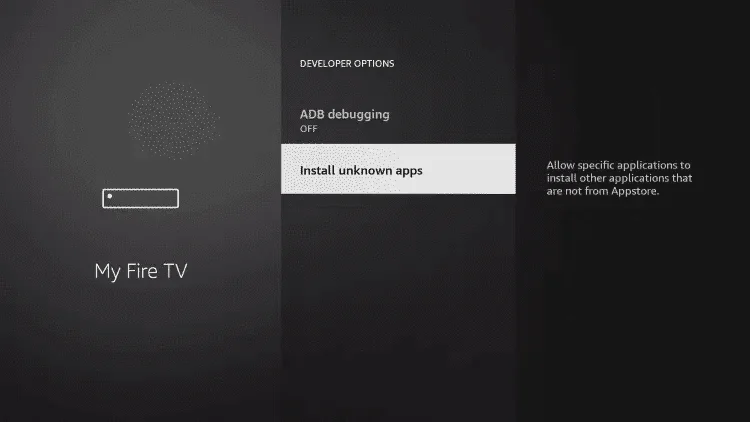
11: Find the Downloader app and click it.
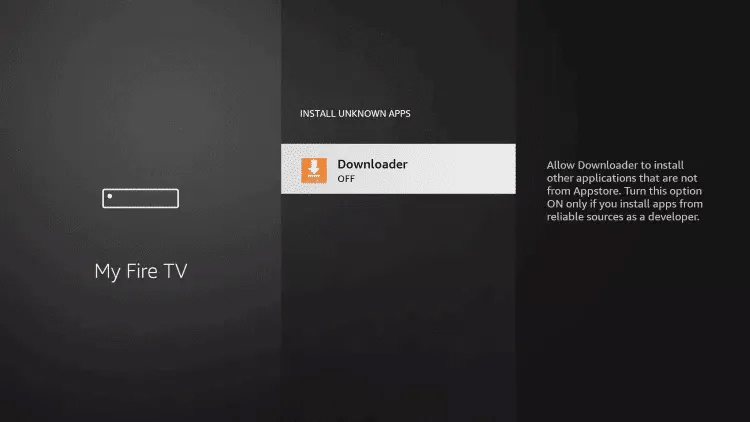
12: This will turn Unknown Sources to On for the Downloader app. This will enable side-loading on your device.
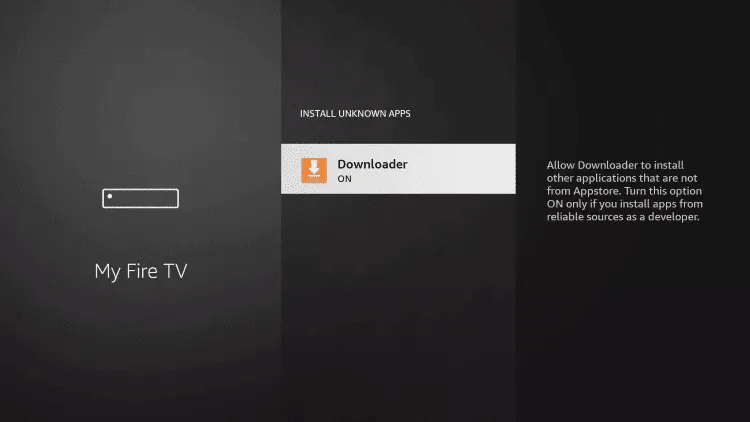
13: Launch Downloader.
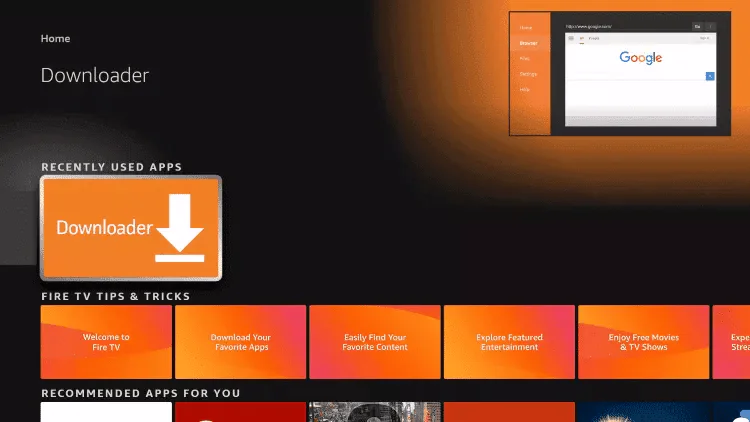
14: Click Allow.
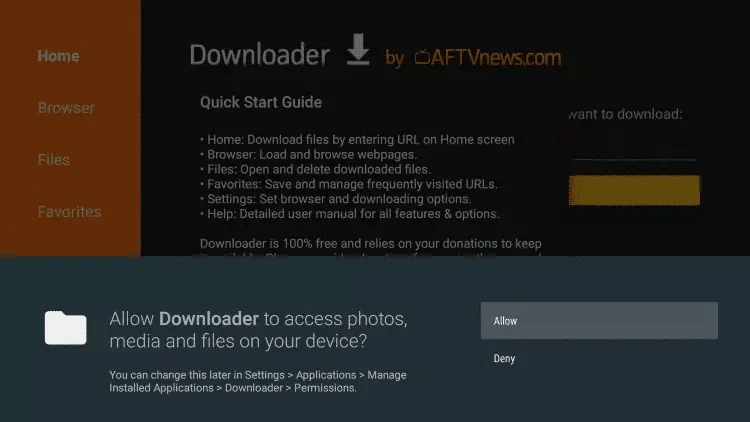
15: Click OK.
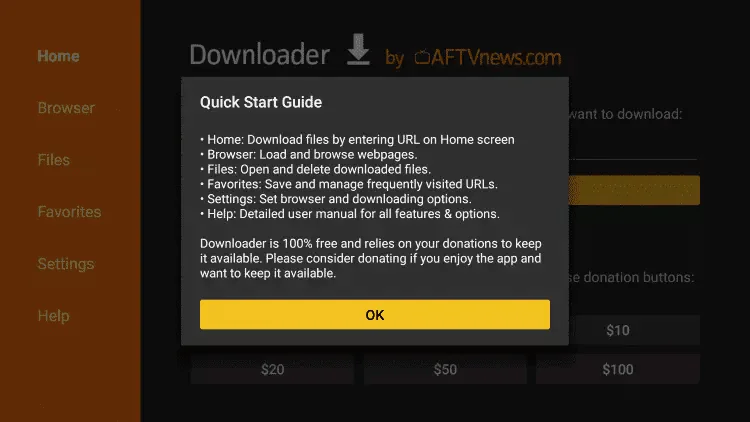
16: Type the following numbers exactly as shown here: 78522
and click GO
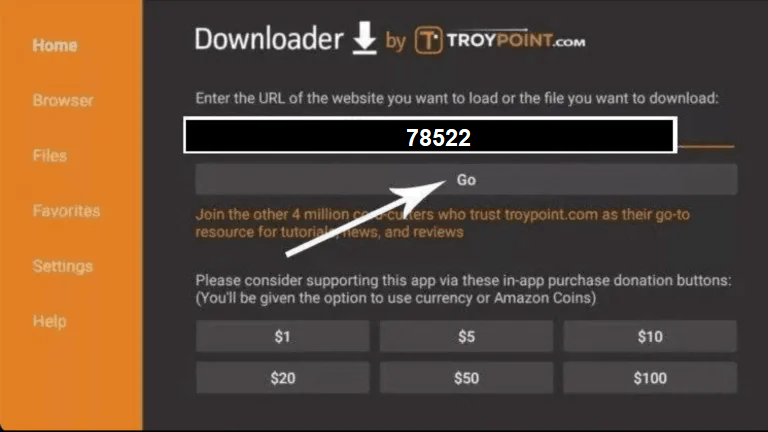
17: Wait for file to download.
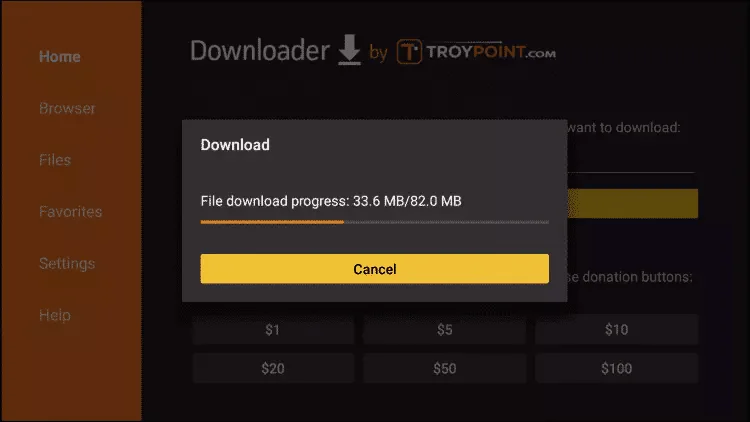
18: Click Install.
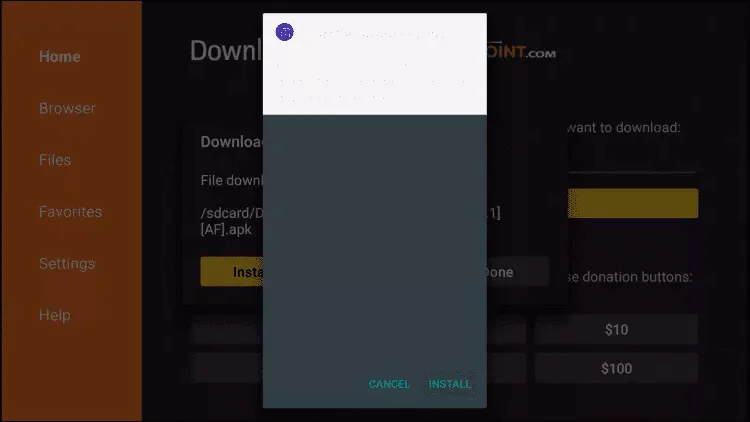
19: Click Done.
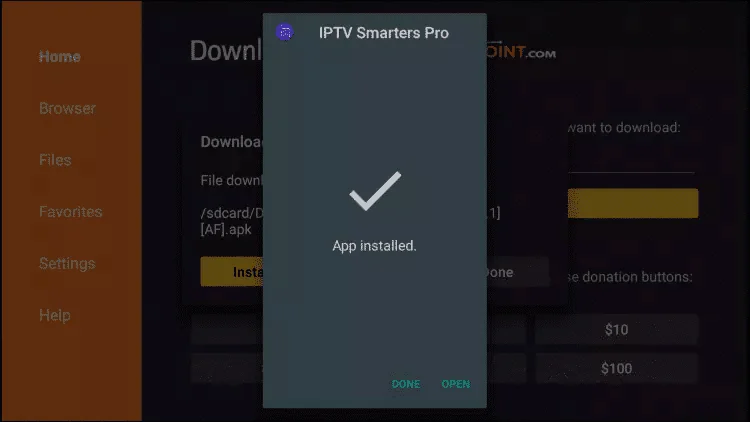
20: Open IPTV smarters then select Login with Xtream codes api.
21: Enter the login details that we sent you via Whatsapp or Email or Chat
FOR TVMATE
1: Type the following URL exactly as shown here:https://tivimates.com/tiviapk
and click GO.
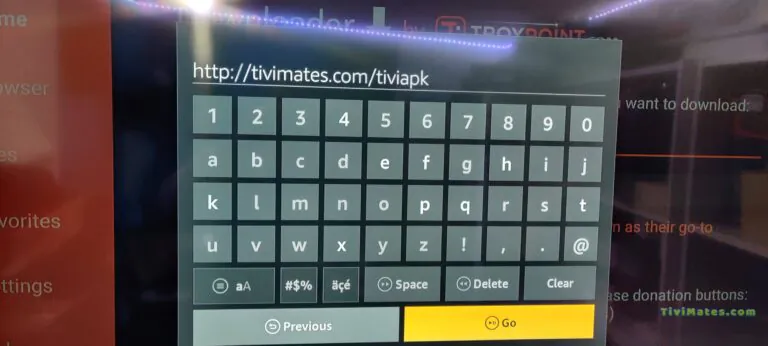
2: Wait for file to download.
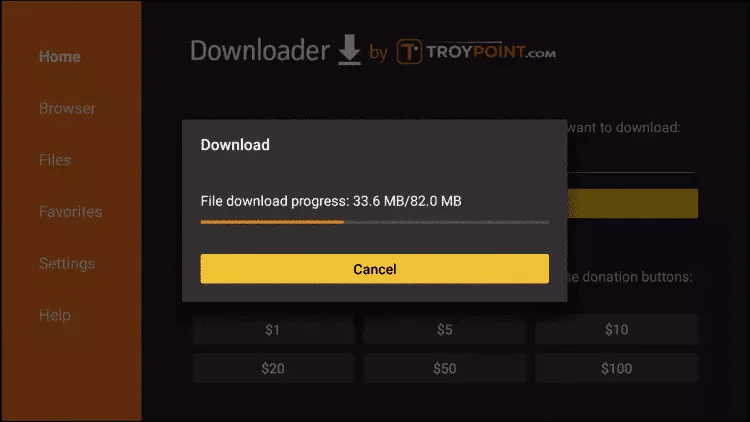
Wait for the file to download to finish
3: Click install and once the installation is completed. You can open the app.
4: Click “Add Playlist” then choose “Xtream codes“
If you encounter any issues or have questions, don’t hesitate to contact us. Our support team is here to assist you and ensure a smooth setup process.
